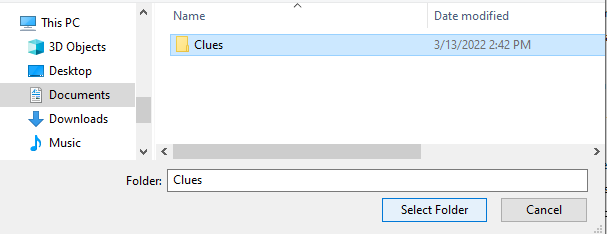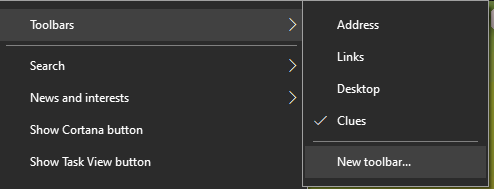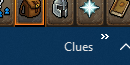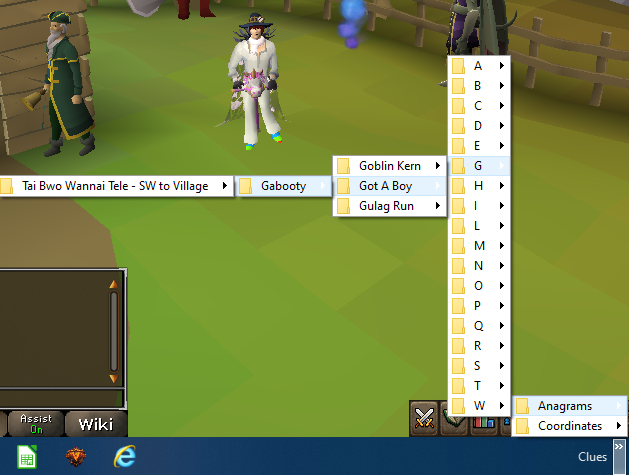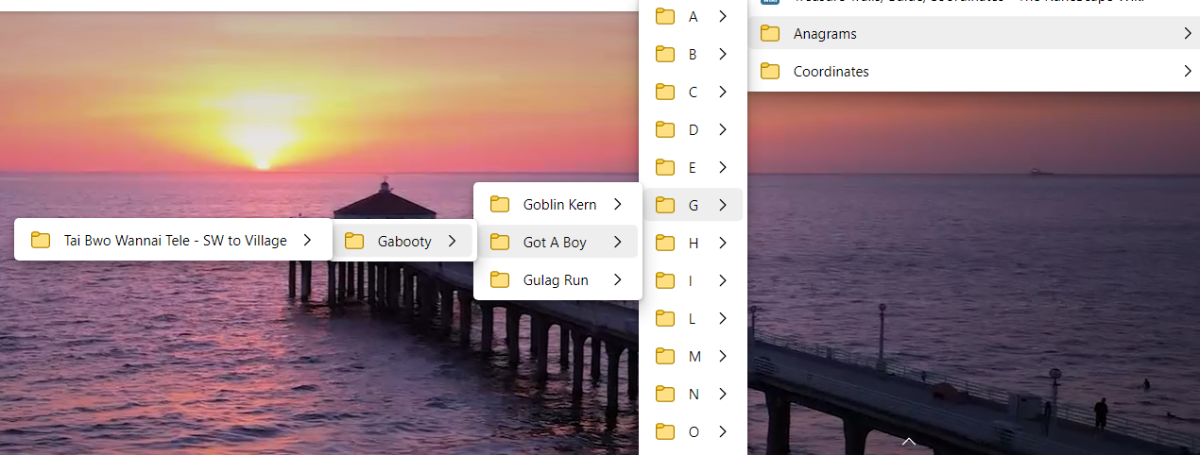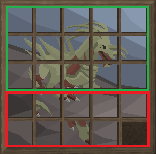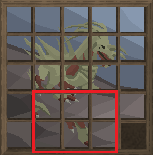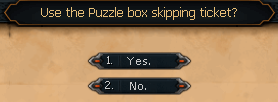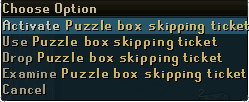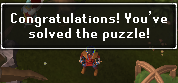Search the Community
Showing results for tags 'clues'.
-
EDIT: --> New links to files: Clues.zip on MEGA Bookmarks.html on MEGA This resource is to assist you with ANAGRAM and COORDINATE clues. I have many clue locations memorized by now, but I know that if you are just starting out, or if you don't have a perfect memory, or you are like me and forget what you just looked at 10 seconds ago, then this is for you. This is a set of bookmarks in folder form, set up so that you can quickly get clue information without starting up your browser and looking up the clues on the huge internet pages of the wiki. In addition to giving similar information to that found in the wiki, in the case of clues where I have personally visited the locations, I give my recommendation for the fastest or easiest teleport and directions to the location, in terms of Velheim available teleports and such. How to use this: 1. Unzip the Clues.zip anywhere. After you extract it you should have a folder called "Clues". 2. Right click on your Windows taskbar, point to Toolbars, and select "New toolbar". 3. Browse to the folder you just unzipped, and click "Select Folder" 4. Now you should see an icon on your taskbar that looks like this: 5. Click on the ">>" symbol to open the folder and look up the Anagram or Coordinate clue. 6. Here is what it might look like: I am also including the information in the form of a bookmarks.html file, in case you would prefer to use the shortcuts on a browser window that you already have open. Simply use the Import/Export feature in your browser, and you will have access to the bookmarks in that browser. It will look very similar: HAPPY CLUE HUNTING! bookmark.html Clues.zip
-
Hey all, thanks for stopping by. There are a lot of questions in the help chat about how to solve clue scroll puzzles. Hopefully this guide is useful to finding the patterns in the puzzle. Please feel free to comment any more advanced ways to solve! Skipping Solving Cheating As I said, please comment your thoughts below on any ways we can all improve our puzzle-solving skills together. Happy Velheiming! - Longshot